
Flightradar: The Best Source for Real-Time Flight Tracking
No one likes to wait for a flight. It can seem like forever until it boards and you’re sitting on the tarmac, just waiting. Flightradar.flights is the best website for real-time flight tracking that can take away some of that anxiety.
Find out when your flight will arrive in real time by checking the latest arrivals and departures on Flightradar. You can also find out about where your flight originates, who it’s going to, and which airlines fly there. This app will help make your next flight more enjoyable and less stressful.
Flightradar has been a go-to app for flight enthusiasts, travelers, and aviation professionals for years. Flightradar is the best source for real-time flight tracking information.
With Flightradar you can track commercial flights around the world in real time. You can also see detailed information about commercial air traffic that includes planes’ location, speed, heading, altitude, type of aircraft, and airline. Flightradar gives you the power to explore over 100 million flights over the last 6 years.
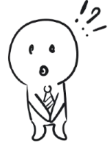
Why You Should Use Flightradar
Flightradar is free to use and available on both Android, Apple or Desktop devices. It has a user-friendly interface with an easy-to-use map so you can track your flight from takeoff to landing, no matter how far away you are from the airport.
The app also remembers where you last left off so if you have to exit flightradar before your plane lands, all you have to do is open up the app again and pick up right where you left off! Finally, there are notifications that let you know when your plane has taken off or landed so you don’t have to constantly check in with Flightradar throughout your day while at work or running errands around town.
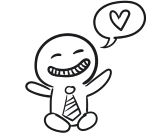
The Best Features of Flightradar
Flightradar is a free website that aggregates data from around the world to show you real-time flights in your area. You can use Flightradar to track flights that are leaving or arriving at airports near you. You can also select a destination and see all of the flights going there.
From the app, you can access information on which airlines fly from where, when they’re departing, and when they arrive. You can also find out which airport a flight is arriving in so that you know how to get there.
And if you want to be extra prepared, Flightradar has weather forecasts for most airports in the U.S., so you know how bad it might get before your flight takes off or lands.
This short Video shows you how to track an airplane on flightradar.flights.
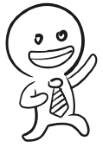
Tips and Tricks for Using Flightradar
Flightradar is a great app for those who want to know the status of their flight in real time. However, if you’re not sure how to use it, there are a few tips and tricks that will make it much easier. When you first open Flightradar, you’ll be able to see an overview map of the world. Zoom in on your country or region and see what’s going on in your area. You can also check out any flight by typing its number into the text box.
If you want to find out more about a particular flight, click on it and it will take you to its page. Here, you can see detailed information about where your flight is coming from and going to as well as which airlines fly there. You’ll also be able to check out past flights that have occurred with that route and compare statistics such as departure time and arrival time.
If you want to find out when the next flights are arriving or departing from a certain airport, click “Arrivals” or “Departures” at the top of the screen and enter the airport name or code for your destination and gateway airports (or just “any”). You can then view all upcoming departures or arrivals by clicking on those tabs at the top of the screen again.
Finally, Flightradar lets you subscribe for updates so you’ll never miss another update! This way, when new flights come into town, they’ll pop up right away as notifications on your phone
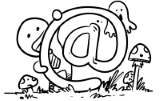
Know the Status of Your Flight
The status of your flight is important. Flightradar will let you know when your flight will arrive in real time, making it less stressful on you. By checking the arrivals and departures on Flightradar, you’ll be able to see the status of your flight without having to call or wait for it to show up on a notification.
It’s not just about knowing the status of your flight, either. You can find out where your flight originates from, which airlines are flying there, and who it’s going to by checking the latest arrivals and departures on Flightradar.
With all this information at your fingertips, you can feel confident about your next flight experience.
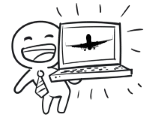
Explore Your Destination
When you use Flightradar, you can also learn about your destination for the layover. For example, if you are flying to London, you can find out what the weather is like in London along with other information about the city.
You can find out which hotels are in close proximity to the airport so you have somewhere to stay while waiting for your next flight. The app will even show you a map of where these hotels are located.
